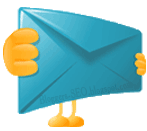Use Payza to Send and Receive Money Online in Pakistan and India, People have been looking for some good alternates to
PayPal and here is a new alternative!
What is Payza?
If you are affiliated to any online business, you must have come across
Alertpay,
Alertpay also called Payza, which was also a good substitute of
PayPal when it comes to universal transactions.
Payza has replaced
Alertpay and is working as an online processor website that allows you to have online transactions. With your
Payza account, your world becomes global, where you can buy things online and at the same time can send and receive payments too.
Being located in UK, with its headquarters in London, this corporate has many regional offices in countries like India, Bangladesh, Sweden, etc. To be accurate enough, there are 8 million members who are availing their
Payza accounts in their
online business. What gives this alternate extra privilege is that
Payza covers 197 countries with 22 different currencies where its services are functional.
How to Send and Receive the Amount?
Payza makes the money transaction easier and efficient. All you need to do is to create an
online account on payza.com where you can open a starter account for free initially. What happens when you transfer money online is, some percent of the transacted amount is deduced as tax, and it is here that you are exempted from it till your transactions do not cross $2000. The last and the most important thing you should know before moving on with it is, you have to verify your account before receiving the money in your country. There are three genuine methods to get your account verified and enjoy the online transaction in your country.
I Personally Suggest you to Start Payza Account with Pro or Business Account, Because They Give you more facilities.
 1. Credit Card:
1. Credit Card:
Verifying your
payza is easy with your credit card. You need to open an account in a local bank that provides services internationally, if you are in Pakistan or India,
Standard Charted or
Citi Bank can be a good choice.
These Banks allow you to enjoy online banking.
Once done with that, log in to your
payza account and add your credit card on your account by clicking on “add credit card” option. This will deduce some tax from your credit card but that is too small. Now that your credit card gets linked with your account, you can make online transactions with your credit card.
2. Wire (Bank) Transfer:
Although the credit cards are most efficient out of all where the transactions take place in minutes, an alternate for those who do not have a credit card is the verification through wire transfer. You must have a local bank account for this. You just need to enter all details in your payza account and the account will be automatically be verified once you withdraw your money from your payza account and it reaches to you within 4 business days.
3) Check:
You need to figure out your priorities first before choosing any method among these three. This method is the longest of all and often takes more than 30 days to transfer the money. You need to request your ID card named check from
Payza and have to submit it in your local bank. The bank will process it and the money would be transferred to your account after a long duration stated above.
Payza also deduct $5 for this method. Not only this, but depending on your local Bank’s policy, some amount is deducted as fee too.
Although there are some domains that are stuck to
PayPal, the emerging alternatives are attracting many online earners with their services. But Many of Famous websites Using Now Payza like
Zeekrewards One of the most famous website they also using
Payza to Send and Receive Money Online in Pakistan and India.
If you need any help related to the Using Payza to Send and Receive Money Online in Pakistan and India Feel Free to Contact me Share your views by comments.